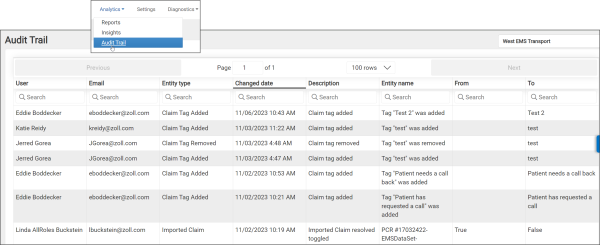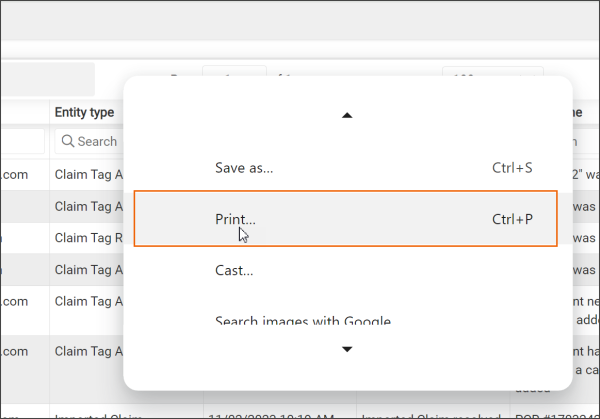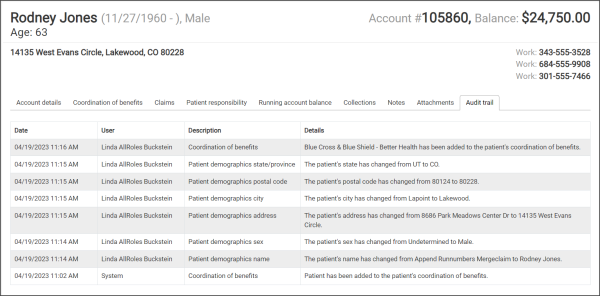Audit Trails
Company audit trail
The company audit trail lists actions performed by ZOLL Billing users. Here you will find the user's name, the date, a brief description of the action taken, and the area that was impacted by the action.
To get to the company Audit Trail, click Analytics on the navigation bar and then click Audit Trail.
You can't download the company audit trail but you can print the page by right-clicking anywhere in the grid and selecting Print. In the preview window, set the printing options and then click "Print."
Claim audit trail
The claim audit trail lists actions performed against individual claims. Here you will find the date, the user's name, and a brief and detailed description of the action that was performed.
To see the claim audit trail:
-
Enter the claim number in Search.
-
When the Claim page displays, click the Audit trail tab.
Account audit trail
The account audit trail lists actions performed against a patient's account. Here you will find the date, the user's name, and a brief description of the action that was performed.
To see the account audit trail:
-
Enter the patient's last name in Search.
-
In the search results, click the patient's name.
You are now on the Accounts page.
-
Click the Audit trail tab.